Removing Users from a Group
- Find the group you would like to edit and select the edit ‘pencil' icon.
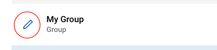
- Once selected, you will see all members of the group listed under ‘Group Members.’
- To remove a user(s) from the selected group, you can either:
- Remove people in bulk by selecting the checkboxes next to each person’s name and selecting ’Remove [X] Members’
- Remove people individually by selecting the minus ‘-’ sign on the right-hand side of the page in-line with that person’s name.
Select save to ensure your edits are not lost before exiting the page.