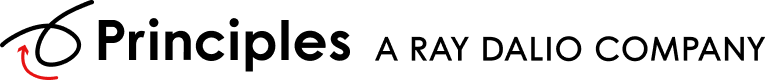You will not be able to create multiple accounts using the same email address at this time.
If you’re looking to set up multiple accounts (for groups within the same organization, as an example) using the same email account - simply append a plus (“+”) sign after your email address and after that, you can insert any combination of words or numbers to create any number of personalized email IDs with the same inbox. For example, if your email is bob.smith@gmail.com, you would be able to use bob.smith+team1@gmail.com.
Keep in mind that this will work with some, but not all, email providers. If you encounter issues, please contact us at support@principles.com.