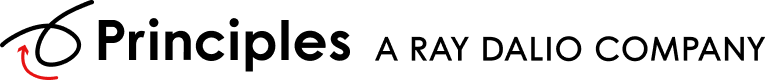Suppose one of your teammates would like to delete their assessment results (either because they took the assessment in the application and would like to retake their assessment or because they accidentally clicked ‘Import’ and haven’t actually taken the assessment in PrinciplesYou). In that case, you can delete their assessment results by following these steps:
1) Navigate to the Administration menu of the application and select the ‘Users’ tab
2) Find the person you’re looking for and click the edit icon
3) Select the red trashcan icon next to the 'Completed' status, as shown below
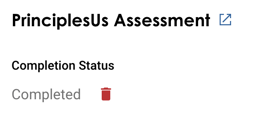
4) You will then be prompted to type in 'DELETE' to complete the process. Once you do so, you can let the user know that they can either import PrinciplesYou assessment results or take the assessment.