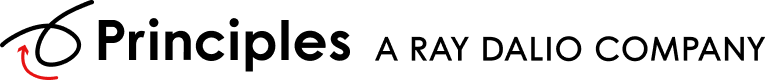In the 'Users' tab within the 'Admin' section, you can assign users different roles. Below we have outlined the three options, and what access and capabilities they have:
PrinciplesUs User:
- Has access to their own results via 'About Me'
- Can view others results via 'About Others', including running comparisons with other members within the tool
- Access and use 'Coaching Guides'
- Access and use 'Groups'
- View the resource center
Tenant User Admin:
- All functions of 'User' PLUS...
- Access and all functions within the 'Users' section
- Includes sending/resending invitations, deactivating users, changing users role from User to User Admin (but not to a full Admin)
- Includes viewing and downloading all Assessment Results and Art of Working with Me PDFs
- Deleting assessment results and sending assessment reminders
Tenant Admin:
- All functions of 'User' and 'User Admin' PLUS...
- Ability to control billing for the account, such as purchasing additional seats, canceling annual renewals, updating billing information,
- Can update the organization name