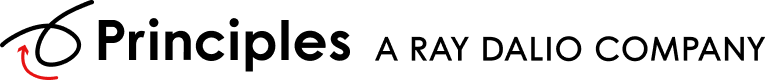If you have purchased the Team Starter plan (30-day access), you can follow these steps to upgrade to the Team Growth plan (for 12-month access).
Navigate to the Administration menu and select the billing tab. Select ‘Upgrade to Annual’ from the Product section of the Settings sub-tab.
Enter the number of users or seats, you’d like to purchase. You can always add additional users later. Here you will also be asked to enter your billing information (country and zip code), for tax purposes. Keep in mind that you cannot purchase fewer seats than you previously purchased.
From the checkout page, you will be able to review the cost details for your purchase. Finalize your purchase by selecting 'Subscribe'.