Compare my assessment results with others
One of the key features of PrinciplesUs is the compare feature. By clicking ‘Compare’ across the application, you can see a 1:1 comparison of your traits relative to your teammates’ traits. The comparison will provide tailored information so that you can get valuable insights about what your relationship is like and how to engage most effectively.
There will be traits you have in common and others where you may be different. Some of these balance each other and bring you together and some of these can cause conflict and make your interactions more challenging. Being aware of how you relate to one another can help you interact most effectively in both work and life.
Remember as you reflect, the results you see from others are based on how they see themselves, which may not always be the same way you see them. Use such cases where those don't align as a point of reflection and discussion about how peoples' different preferences may play out. Doing so can enhance your mutual understanding.
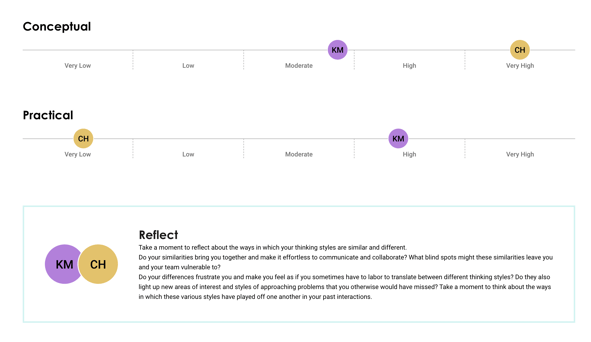
To compare your results with someone else, you can do so in one of the following ways:
1) Clicking ‘Compare with me’ from the list of people in the About Others section of the application.
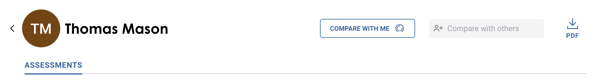
3) Searching for someone you would like to compare your results with from the search bar at the top of your own assessment results page, ‘Compare with others.’
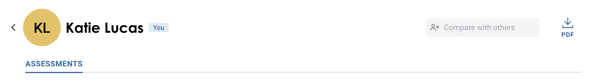
You may have noticed that you can also compare any two people in your team or organization to see how their personalities relate. For more information, see HERE.
You can also get tailored insights about a group and/or your entire team. For more information on group visualizations, see HERE.