Set up your account
Follow these steps to begin using PrinciplesUs with your team:
- You should have received an email from support@principles.com with link to a set up your account. Click ‘setup my account’ to get started.
- Upon clicking 'setup my account' you will be prompted to create a new password. This is the password you will use going forward to sign in to your PrinciplesUs account.
- Sign-in to your account. If you have forgotten your password, simply click ‘Forgot your password?’
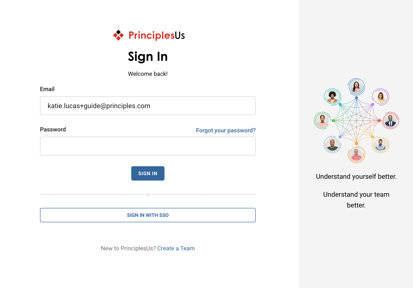
- Take the assessment! For more information about taking the PrinciplesUs assessment, see HERE.